So you've just created your project, but now you need contributors to work their magic and bring your video to life. We have put together this short guide, including callout templates, to help you engage your contributors.
Why it's important to engage your contributors 👩💻
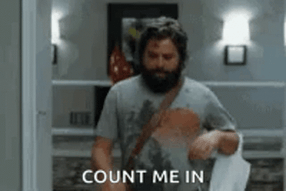
Whether you choose to share your link in a text, an email, a Slack message or even through social media, the ultimate aim of your invite or callout is to get people to visit your link. By creating a simple and informative process, your contributors will feel comfortable and excited about being part of your video.
It may sound obvious, but if you're going to get your chosen contributors to share uploads, you'll need to clearly communicate the purpose of your video.
💡Top tip: Be clear about why and where your contributor's footage will end up; make them understand why they need to get involved.
How to share your uploader link for upload success 🔗
Your uploader link can be shared and accessed anywhere whether it be on a desktop, laptop, mobile phone or tablet.
Here are a couple of example templates you could use when sharing the uploader link:
Invite Example 1 ✉️
Subject line: You're invited to be part of our [insert name of project] 🎬✨
Hi [Insert name]
I am so excited to announce that we are launching a new project [insert what the project is], and we would love for you to contribute and be part of this short film!
This project will feature a variety of [insert who will be involved e.g. customers and collaborators] to shout out about the importance of [insert focus of the project e.g. cloud technology in the future].
We plan to launch this on [insert date or a specific event] and will be shared across our social media channels [insert more detail about where the contributor content is going to end up].
The deadline for submitting your entires is [insert date].
To start telling your story and upload your videos, simply click on this link [insert link] or scan the QR code below.
--> Insert QR code here <--
All instructions on how to upload the video are included on the platform and you can find some more top filming tips here.
For any additional support, please reach out to [insert contact details].
Good luck & happy filming! 🎥
Invite Example 2 ✉️
We are excited to announce the launch of a short film which will form a vital part of our [insert brief description about project/goal.] We want you to get involved because [insert why].
This will be launched [insert date or a specific event] and will be shared across our social media channels [insert more detail about where the contributor content is going to end up].
👇How to get started: *get comfortable with the steps before you click the link or scan the QR code*
1. Click this link [insert link] or scan the QR code.
--> Insert QR code here <--
2. Read the instructions carefully before you start filming your shots [you can shoot & upload from any device, it's up to you!]
3. Familiarise yourself with the 5'Ls of filming [included below]
4. Enjoy and have fun!
All instructions on how to share your uploads are included on the platform but please reach out if you have any questions!
Good luck & happy filming! 🎥
⭐️The 5 L's of filming with your smartphone
✔️Landscape: Film everything in landscape
✔️Listen: Make sure we can hear you (avoid background noise)
✔️Lighting: Try to avoid light coming from behind you, like in front of a window - natural light is the best
✔️Location: Film somewhere with an interesting background
✔️Lens: Try to look in to the lens when filming, not at yourself!
More top filming tips here.
Final top tips for getting your uploads 💭
 Talking to your contributors throughout the project is generally handy, but to get started, make sure to provide a brief overview of the video, why they need to get involved, a deadline for uploads and of course, a simple thank you.
Talking to your contributors throughout the project is generally handy, but to get started, make sure to provide a brief overview of the video, why they need to get involved, a deadline for uploads and of course, a simple thank you.
Here are some more top tips to consider when sharing a callout or invite:
-
Always provide information about your video: What are you doing and why? What's going to happen to contributor videos? Let people know why you picked them to take part.
-
If you have done something like this before, or have a good example of what you want to do, share it to help people understand what you're trying to achieve.
-
Include some basic filming tips.
-
A deadline to encourage timely submissions.
- Keep your callout short & snappy, but more importantly, show your contributors why they need to get excited about sharing uploads!
Need some more guidance on filming your first video? Check out these top tips! 👍
