Share the link with people so they can contribute to your project.
Your Uploader Link is how you share your project with your contributors. A unique link will generate for any story you create. You can share this wherever you like, and anyone who clicks on it will see your project brief and be able to upload it.
Your Uploader Link can be shared and accessed anywhere whether it be on a desktop, laptop, mobile phone or tablet giving your contributors flexibility to contribute the way they want.
How to create and share your link
1. Once you have created and saved your project, your Uploader Link will automatically generate; appearing on the right-hand side of your project Setup page.
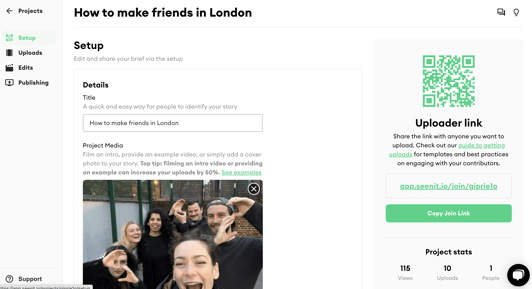
2. To share your link, you can:
a) Click on 'Copy Uploader Link' and paste this into your chosen form of communication.
b) If you'd like to share the QR code, hover over the QR code, and click on the arrow icon. This will download as a png. file which you can then attach or embed into your callout.

To find an existing Uploader Link and edit your project details, simply click on your project and hit the Setup option from the menu on the left side.
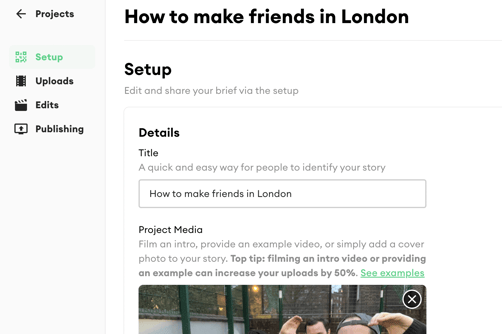
💡 Need some help on how to share your link? Take a look at our mini-guide on how to share your link for upload success.
