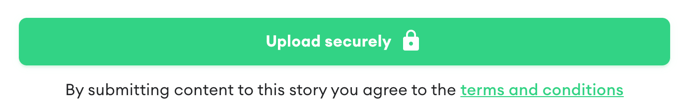- Support Hub
- Uploader
Capturing on your Desktop 👩💻
Sometimes capturing videos on your desktop camera makes life a whole lot easier, and with Seenit Stellar this is now possible! 🙏
Step-by-step
Step 1: Open a new tab in your browser by clicking your join link

Step 2: Select Use camera
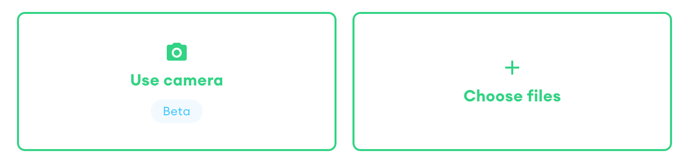
Step 3: Allow microphone and camera in your browser* 🎤📹
*if first time using on your desktop
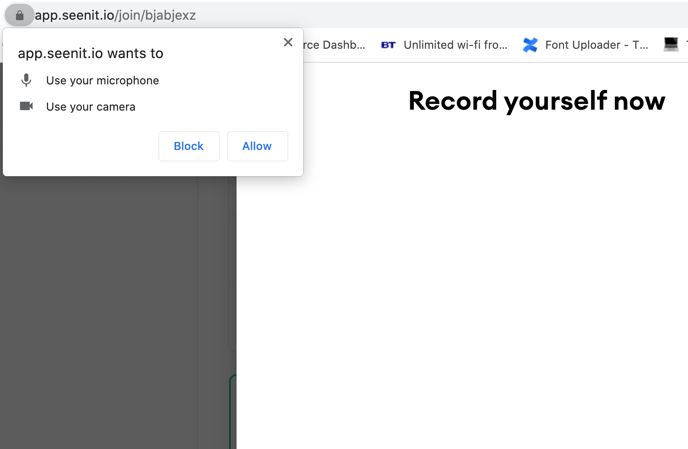
Step 4: Hit Start recording, take a deep breath and wait for the timer to tick down 🗣⏰
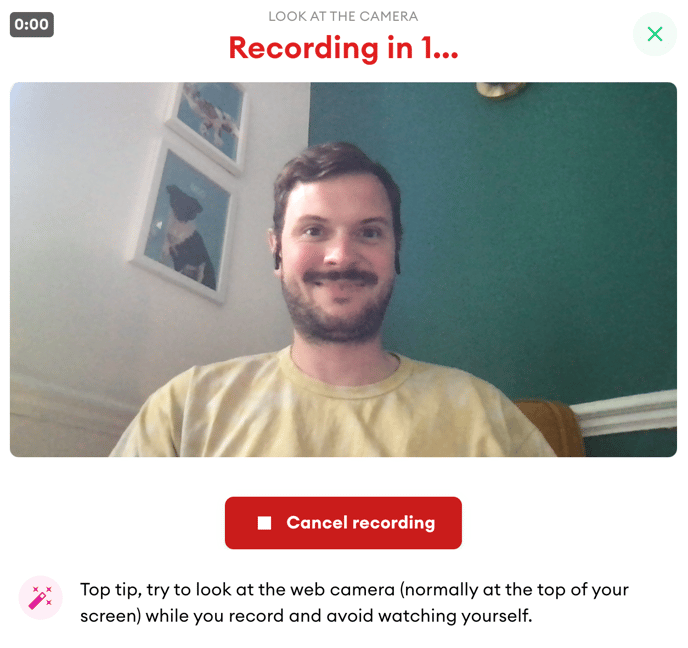
Step 5: When you're done with your video, hit finish recording and Upload Securely to send your video off. You're done! 🙌