Video transitions can be very effective to use in your edits. From fades to dips, it's as easy as drag and drop.
What's a transition?
A video transition is essentially a move from one shot to the next. The most common one is a straight cut, but there are animated ones you can explore too.

When should I use them?
Ask yourself what effect you want to create by adding a transition. If you don't have an answer, then it's probably not worth doing. Good editing shouldn't distract from the story, so keep it simple and don't over-indulge in animated transitions.
Having said that, straight cuts can be used to build pace and tension, fades/dissolves can show the passing of time and movement between scenes, and dips can blend shots nicely with backgrounds.
How to add them to your videos
Transitions can be added at the start, end, or in-between clips. Go to the 'Transitions' tab, and drag a transition where you want it. It will turn red if you can't place it somewhere.
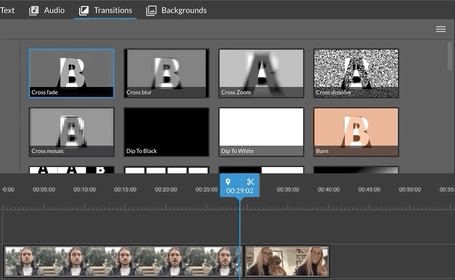
And you're done! If you'd like to delete or adjust the length of a transition, click on it in the timeline.

