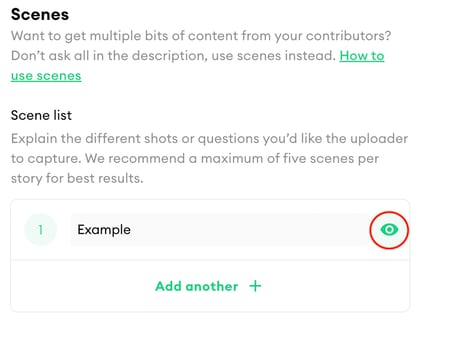How to use the 'latest uploads feed'
If you would like to encourage contributors to film, show them what others have uploaded to inspire them!
- Head to your Join Link in your story setup
- Below the Orientation, there is the option to 'Enable latest uploads feed'
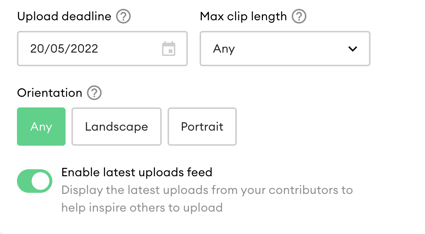
- This will display other peoples' content when they click the join link to inspire them, as shown below.
.png?width=356&name=Image%20from%20iOS%20(11).png)
Hide / unhide scenes
Once you've decided on the flow and narrative of your story, use the Scenes to direct your contributors on what to upload.
You can hide scenes (these will not be visible to contributors) or unhide them by clicking on the small eye in the corner of the scene.