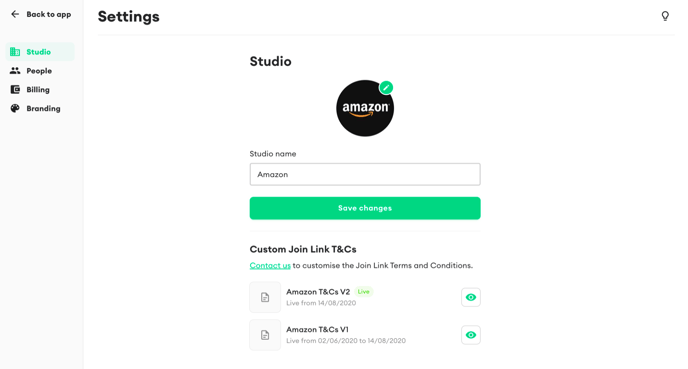For Enterprise studios you can now upload your own T&Cs
1) Firstly head over to the Studio Settings page 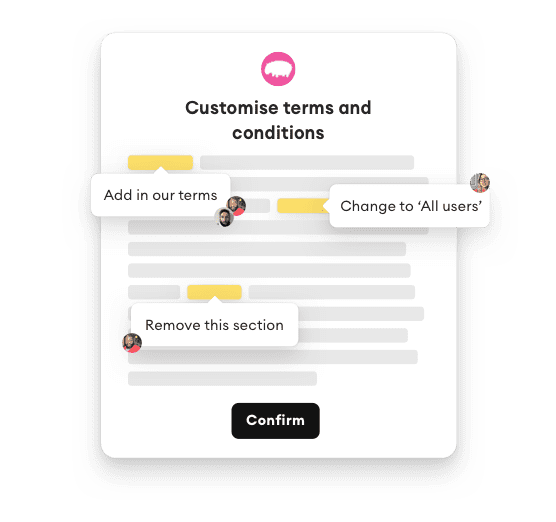
2) If you're an Enterprise studio you will be able to click on the Contact us hyperlink
3) This will then take you to our Help Centre where it will enable you to raise a support request ticket
4) Your dedicated, friendly Customer Success Manager will then reach out to you so you can then send your Custom T&Cs over to us
5) We will then forward these to our legal team for review
6) Once the T&Cs have been agreed and approved (by legal teams on both sides) we will then upload them to your Studio Settings page where they will be listed and viewable (you can see what they will look like on the below image)
Things to note:
If you are creating your own custom T&Cs they will be set at studio level and will apply to all stories in that studio (unless updated)
If you aren't an Enterprise studio but are keen to upgrade and therefore have access to this feature, then you can also click on the Contact us hyperlink and reach out to our friendly team for more information