Follow these simple instructions to invite new members to your Studio, manage individual access levels, and remove users.
1. Click on your logo in the bottom left-hand corner of your Studio page.
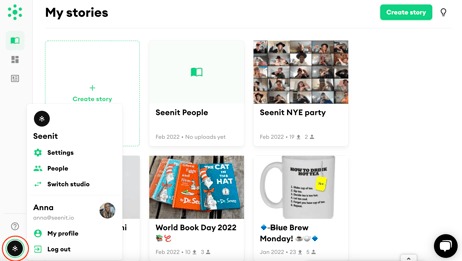
⬇️
2. Click on ‘People.’
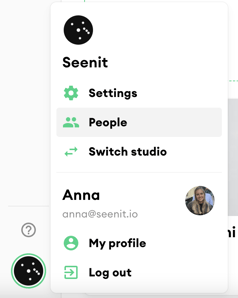
⬇️
3. Click ‘Invite user.’
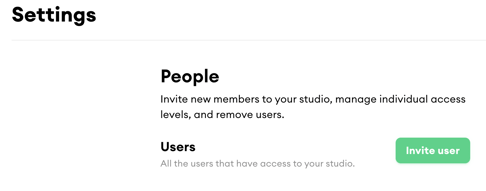
⬇️
4. Add the user’s email address and select whether they will join as an Admin, Producer or Maker.
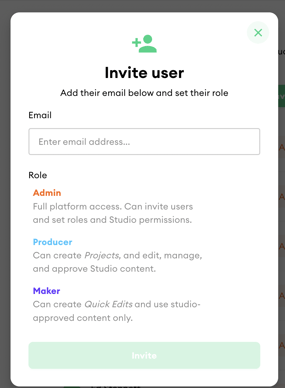
-
Producer - the default role; they cannot invite users, change user roles, or remove users. They can create and contribute to Projects.
-
Admin - can invite users, change user roles, and remove users.
- Maker - can create Quick Edits and use studio-approved content only.
⬇️
5. To manage individual access levels, click on their current access level to either adjust their level or ‘Remove user’ to delete them from the Studio.
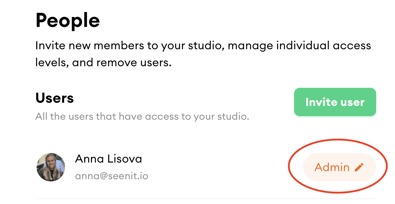
*Note* - if you remove a user, they can be re-added by following the steps outlined at the top of this page.
