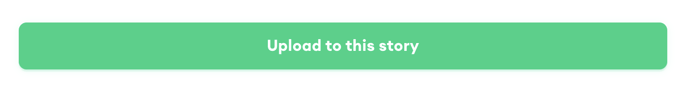Having trouble uploading?
If you're having any trouble uploading content to a story, the following tips may help.
- Film on your phone camera app and pick the 'Choose files' option in Seenit for the best quality uploads
- To upload to a story, you need an account. Signing up and logging in is fast and secure, and you can sign up via Google, Facebook, or Microsoft.
- Once your uploads have processed, don't forget to hit the 'Upload to this story' button so that they go through.
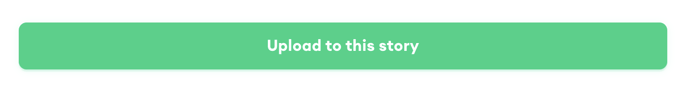
- Avoid refreshing the page while your uploads are processing, otherwise you may lose them.
- Upload in batches if you have lots of videos to upload.
- To keep file size to a minimum and to make editing easier, upload one clip for each instruction in the brief, rather than one clip with everything.
- If you would like to report a problem, feel free to contact support.