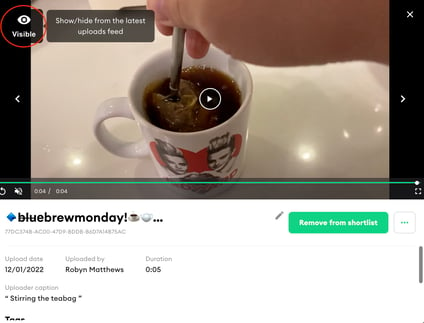At present, you cannot personally delete content out of Seenit Stellar. If you think that the content is inappropriate or offensive, you can: remove your content from the shortlist, report or hide visibility from the Latest Uploads Feed.
1. Remove from shortlist - any content that is 'removed from shortlist' will not be taken through to the Editor but will remain in your Library of footage should you wish to go back and add it.
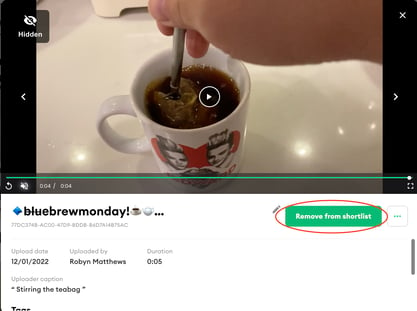
⬇️
2. Report (flag) - to flag content as offensive or inappropriate, go into the clip, click the three dots on the bottom right-hand side of the clips and hit the red 'Report' flag. Once reported, you will be taken through to complete a form, notifying the Support team.
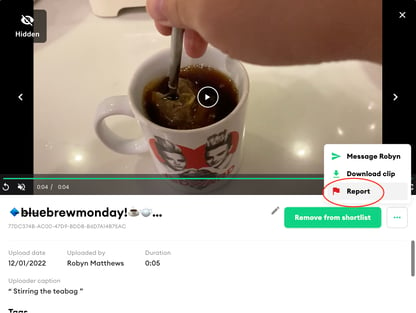
⬇️
3. Hide visibility - when creating a Story and setting filming preferences, you have the option to 'Enable latest uploads feed' - this will display the latest uploads from your contributors to help inspire others to upload. If you hide the visibility, the content will no longer appear in the latest uploads feed.