If there is inappropriate content that you need to remove from the studio, you are able to report it and a member of the Seenit team will speedily get it removed.
To do this complete the following steps:
- Go to the Uploads page
- Find the upload you need to remove and click on it
- Press the menu button on the right-hand side
- Select the Report option
- This will open a support form in a separate window where you will need to fill in a few details then submit this
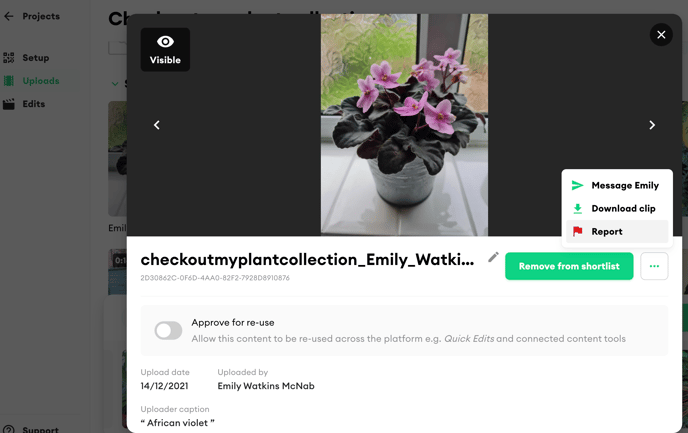
In the meantime, you can hide any inappropriate content from the latest upload feed (displayed on the Uploader Link). To do this complete the below steps:
- Go to the Uploads page
- Find the upload you need to hide
- Click on the eye icon in the top left hand-side of the window
If deleting uploads is important to you, please upvote the feature for our Product team.
